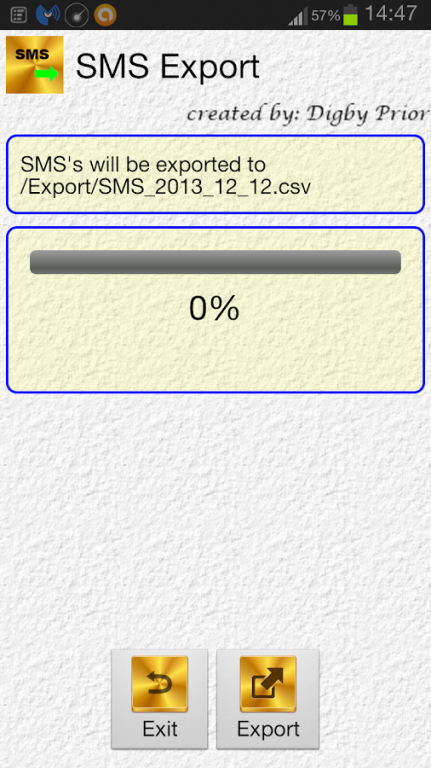SMS Export 1.4
Free Version
Publisher Description
Use "SMS Export" to export all of your sms's.
This really simple application creates an export file (.csv) on your phone containing all the sms's which your have RECEIVED (In Box) or SENT (Sent Items).
The export file can be opened with a spreadsheet program (either on your phone or on a computer) to
■ view and print sms's in bulk form
■ use the spreadsheets filter and sort capabilities to view only certain messages or conversations
■ use the spreadsheets search capabilities to find sms's containing specific phrases
Can be used to backup sms's in a form which:
■ can be viewed and understood by a human
■ is independent of your make and model of phone (and operating system)
Use the share button to get a copy of the export file off your phone
This application does not:
■ export draft sms's or sms's which are still in the process of being sent (i.e. still in the outbox)
■ export mms's
■ filter within the application
SUGGESTIONS WHEN OPENING IN EXCEL
Format Column B as a Date (Short Date or Long Date)
Format Column C as a Time
Format Column D as a Number and decrease the decimals to none
PERMISSIONS REQUIRED
■ Your messages - Read your text messages (SMS or MMS)
• Must read SMS's in order to export them
■ Storage - Modify or delete the contents of your USB storage
• Needed to write the export file
■ Network Communication - Full network access
• Needed for sharing the export file
■ Network communication - View network connections
• Needed for sharing the export file
■ Development tools - Test access to protected storage
• Needed to write the export file
About SMS Export
SMS Export is a free app for Android published in the PIMS & Calendars list of apps, part of Business.
The company that develops SMS Export is HuPaiWen. The latest version released by its developer is 1.4.
To install SMS Export on your Android device, just click the green Continue To App button above to start the installation process. The app is listed on our website since 2016-05-20 and was downloaded 3 times. We have already checked if the download link is safe, however for your own protection we recommend that you scan the downloaded app with your antivirus. Your antivirus may detect the SMS Export as malware as malware if the download link to com.hupaiwen.smsexport is broken.
How to install SMS Export on your Android device:
- Click on the Continue To App button on our website. This will redirect you to Google Play.
- Once the SMS Export is shown in the Google Play listing of your Android device, you can start its download and installation. Tap on the Install button located below the search bar and to the right of the app icon.
- A pop-up window with the permissions required by SMS Export will be shown. Click on Accept to continue the process.
- SMS Export will be downloaded onto your device, displaying a progress. Once the download completes, the installation will start and you'll get a notification after the installation is finished.